Introduction:
The Dexcom G6 Transmitter is a sleek device designed for seamless wireless communication with display devices. Essential to the CGM system, it enables users to monitor their blood glucose levels on compatible devices. It transmits data to iOS, Android devices, or the Dexcom G6 Receiver, which is compatible with the transmitter.
With compact dimensions, the transmitter fits comfortably over the sensor and skin grip patches. It operates on a rechargeable lithium-ion battery, offering up to three years of reliable performance before requiring replacement.
Benefits of the Dexcom G6 Sensor & Transmitter
Simplifies Blood Glucose Monitoring:
For individuals managing diabetes, consistent blood glucose monitoring is crucial. The Dexcom G6 sensor and transmitter make this task much easier. With the Dexcom G6 Transmitter, users can conveniently view their glucose levels on their smartphones at any time.
Wide Compatibility with Display Devices:
The transmitter is designed for versatility, allowing users to monitor their glucose levels on a variety of display devices. It is compatible with many options, including iOS and Android phones, so a dedicated receiver is not always necessary.
User-Friendly Design:
The Dexcom transmitter boasts a compact and discreet design, ensuring ease of use. Attach it to the sensors, connect it to your display device, and it’s ready to go. The setup process is straightforward, with no complicated steps involved.
Extended Battery Life:
Consumers appreciate durability and longevity in their devices. The Dexcom G6 transmitter, equipped with a rechargeable lithium-ion battery, offers an impressive battery life that can last over three years before needing a replacement.
How to Apply the CGM System:
Dexcom CGM system is worn on the body.
To apply it, follow these steps:
1
Clean the area where you plan to apply the sensor, with alcohol wipe.
2
Peel the backing off the sensor and press it firmly onto your skin.
3
Use the applicator to insert the sensor just under the skin.
4
Once the sensor is in place, press the start button on the sensor.
5
Wait at least 2
hour before using
the sensor
Important Reminder:
Avoid using a damaged or cracked Dexcom G6 transmitter, as it can pose safety risks and compromise the device’s functionality. Inspect the transmitter carefully before insertion.
Why choose us?
At YourMedSupply, professionalism and customer satisfaction are our top priorities. We offer:
Free delivery across the USA with a quick turnaround time.
Secure payment options to ensure customer trust and satisfaction.
Dexcom G6 Transmitter Replacement
Like all electronic devices, the Dexcom G6 Transmitter has a finite lifespan. Although it is durable, it will eventually need replacement. Replacing the transmitter is straightforward: simply detach the old one, insert the new transmitter, and pair it with your display device using the Dexcom application.
Where to Buy the Dexcom G6 Transmitter?
Dexcom G6 Transmitters are available at various retailers, and prices may vary. For a reliable and cost-effective purchase, visit cgmmonitors.com, where we offer high-quality Dexcom products at competitive prices. In addition to transmitters, you can also find Dexcom G6 sensors on our site.
Conclusion:
The Dexcom G6 Transmitter provides numerous advantages for blood glucose monitoring, including broad compatibility with display devices, ease of use, and extended battery life. For high-quality, affordable Dexcom products, including both transmitters and sensors, YourMedSupply is your trusted source.





Reviews
There are no reviews yet.