Introduction:
The Dexcom G6 Receiver is a sophisticated device designed to display data from the Dexcom G6 transmitter. This compact, smartphone-like receiver pairs wirelessly with the G6 sensor via the transmitter, allowing for seamless blood glucose monitoring. It is portable enough to fit in your pocket, making it easy to check your glucose levels as needed. With its intuitive interface, the Dexcom G6 Receiver ensures a user-friendly experience, simplifying the management of your diabetes.
Significant Features of the Dexcom G6 Receiver:
Clear Display: The receiver features a screen that shows your current blood glucose levels and trends over time.
Alerts and Alarms: You can set up alerts to notify you if your glucose levels go beyond preset thresholds, helping you manage fluctuations promptly.
Pairing Options: It allows you to pair with the sensor inserted into your skin, ensuring a seamless connection between the sensor and receiver.
How to Set Up the Dexcom G6 Receiver:
- Initial Setup: Begin by configuring the device settings. Enter essential details such as the sensor code and transmitter serial number. Customize your alert settings for high and low glucose levels to ensure timely notifications.
- Sensor Insertion: Use the provided applicator to insert the Dexcom G6 Sensor under your skin. Attach the transmitter to the sensor following the application, ensuring a secure connection.
- Pairing: Pair the sensor and transmitter with the receiver by selecting “Yes” on the pairing option. The receiver will then start monitoring and displaying your blood glucose levels.
How to Apply the CGM on Your Body:
Dexcom CGM system is worn on the body.
To apply it, follow these steps:
1
Clean the area where you plan to apply the sensor, with alcohol wipe.
2
Peel the backing off the sensor and press it firmly onto your skin.
3
Use the applicator to insert the sensor just under the skin.
4
Once the sensor is in place, press the start button on the sensor.
5
Wait at least 2 hours
before using
the sensor
Vital Information:
Ensure that the Dexcom G6 transmitter is no more than 6 meters away from the receiver for optimal performance, as this is the maximum range for unobstructed transmission.
Why Choose YourMedSupply ?
Competitive Pricing: We offer market-competitive rates that are budget-friendly.
Urgent Delivery: Need it fast? We provide same-day delivery for your convenience.
Secure Payments: Enjoy peace of mind with our safe and secure payment methods.
Buy Dexcom G6 Receiver:
Purchase the Dexcom G6 Receiver from a trusted source to ensure product reliability. For a dependable and reasonably priced Dexcom G6 Receiver in the USA, visit cgmmointrs.com. Prices may vary among suppliers, but we offer competitive rates for genuine products.
Conclusion:
The Dexcom G6 Receiver is a compact, user-friendly device that delivers real-time glucose monitoring with ease. Its clear display, customizable alerts, and simple pairing options make it an essential tool for effective diabetes management. For an authentic and affordable Dexcom G6 Receiver, or to explore alternatives like the Dexcom G7, choose us for reliable service and quality.




Reviews
There are no reviews yet.